Can I daily drive Haiku OS?
18. April 2025
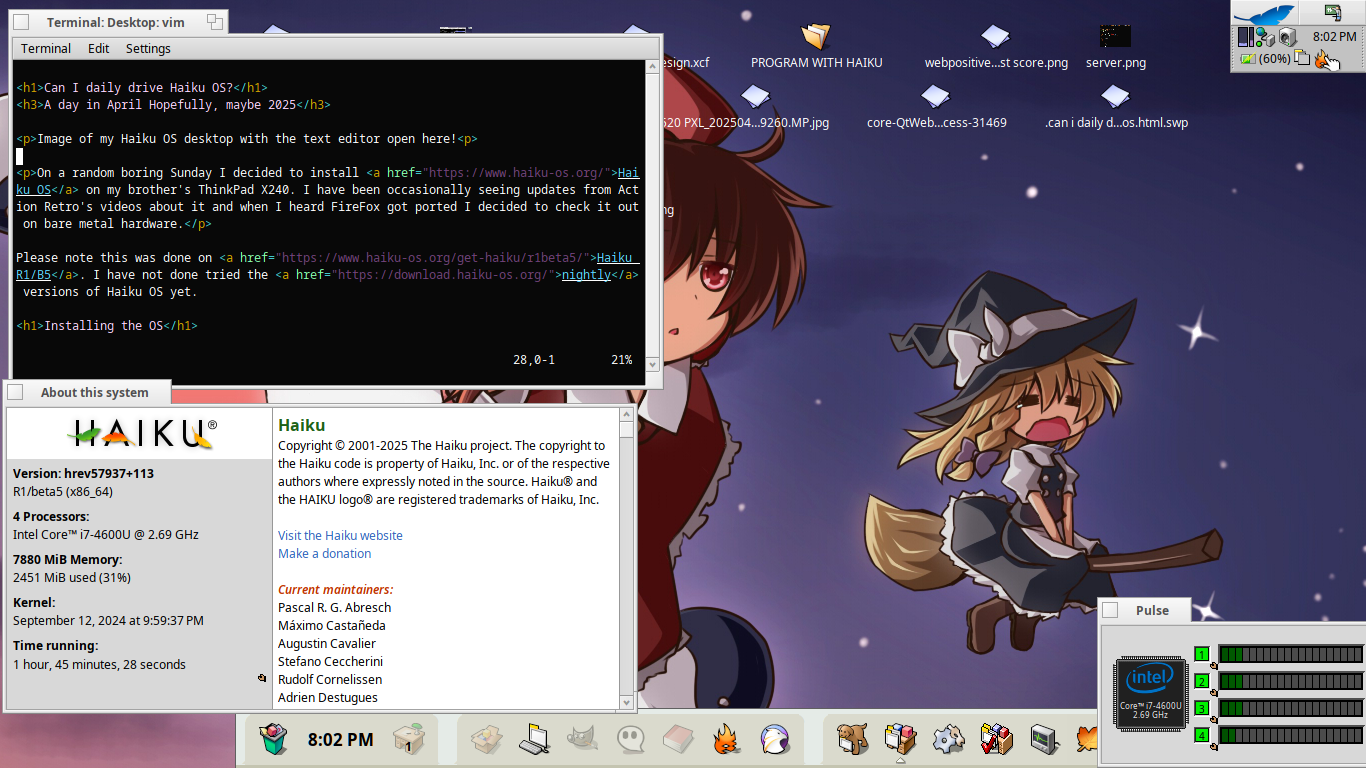 Fastfetch output
Fastfetch output
On a random boring Sunday I decided to install Haiku OS on my brother's ThinkPad X240. I have been occasionally seeing updates from Action Retro's videos about it and when I heard FireFox got ported I decided to check it out on bare metal hardware.
Please note this was done on Haiku R1/B5. I have not tried the nightly versions of Haiku OS yet.
What is Haiku OS
On the front page of the Haiku OS website, "Haiku is an open-source operating system that specifically targets personal computing. Inspired by the BeOS, Haiku is fast, simple to use, easy to learn and yet very powerful."
There's a pretty decent amount of history behind Haiku OS and BeOS so I highly recommend checking it out on it's Wikipedia page
Installing the OS
The Haiku OS installer isn't anything too special
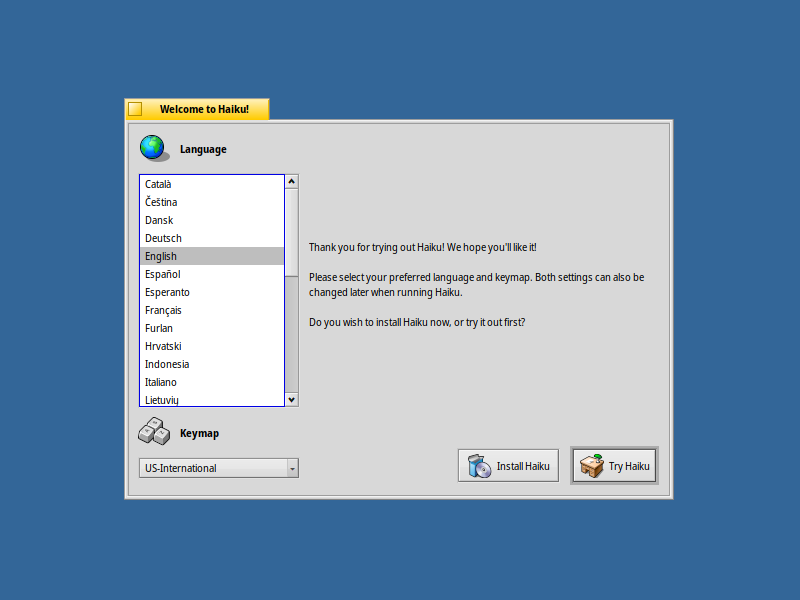
I only had to look up how to do partitions, I am very dumb when it comes to doing anything related to partitions, and one of the most impressive things about Haiku in my opinion is how fast it installs. After I clicked start install it took probably only over 10 seconds and it was finished and ready to boot.
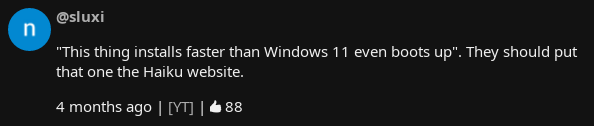
Once installed, Haiku OS boots up pretty fast (faster than Linux) which is really nice since I am using an HDD in this laptop.
Using Applications
There are a lot of Windows and Linux applications that have been ported over to Haiku OS. The GUI package installer HaikuDepot has a load of applications. For example the popular screen shot tool Flameshot works wonderfully on Haiku OS.
Web Browsing
For any OS to really be considered daily drivable for most people you need to have a good web browser. Haiku OS does come with a web browser they made called WebPositive.
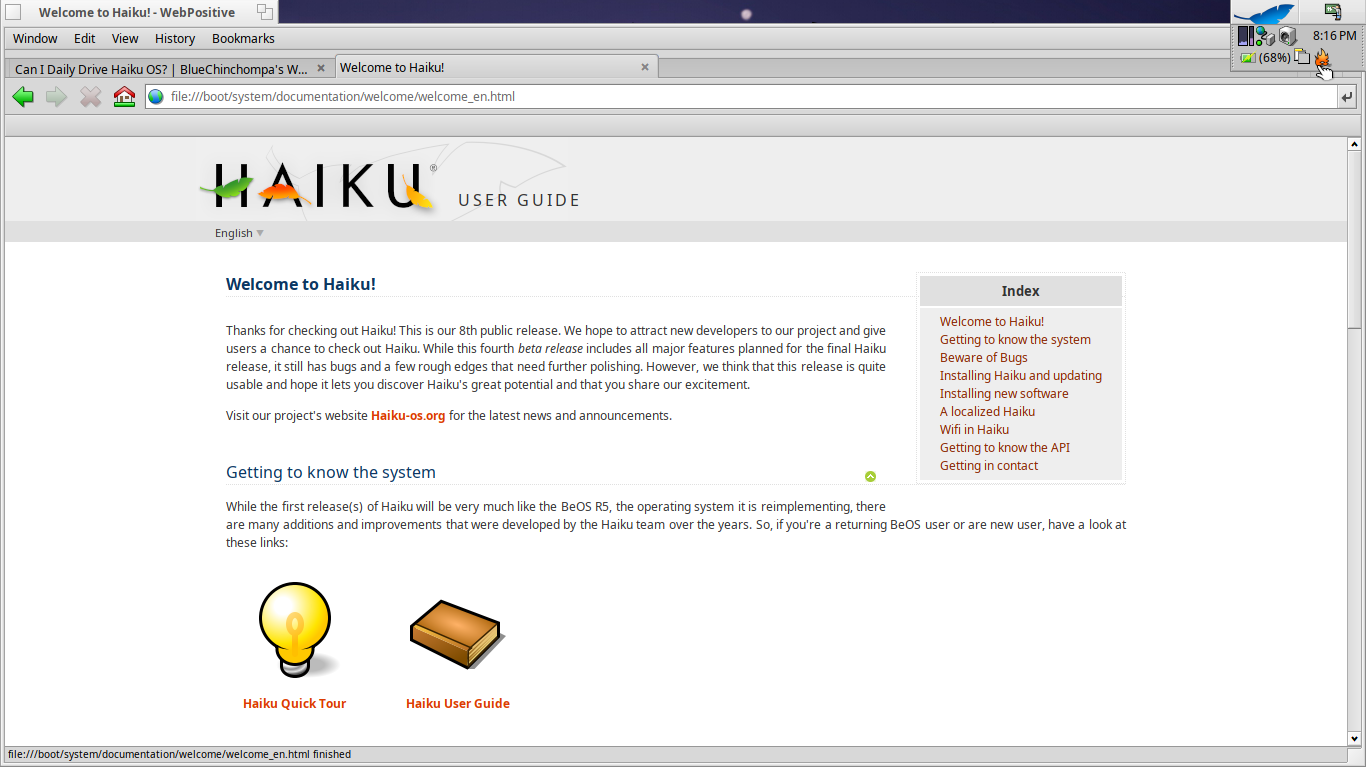
The web browser isn't too bad and it can run a decent amount of modern websites but some break like YouTube being unable to play video and titanic.sh not rendering properly. Titanic is really funny since it works fine on old web browser like IE6 but somehow not on WebPositive.
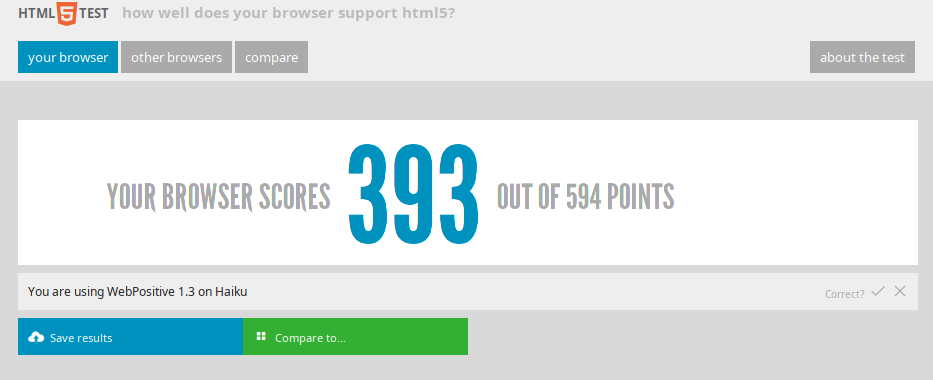
One of the first modern web browsers to be ported to Haiku OS and the most stable in my experience so far has been Falkon. Which is KDE's browser that is based off the QT Web engine.
Falkon has been able to handle all my browsing needs so far except for some reason GitHub has some font issues and looks quite ugly. I have not experienced this when trying Falkon on Linux.
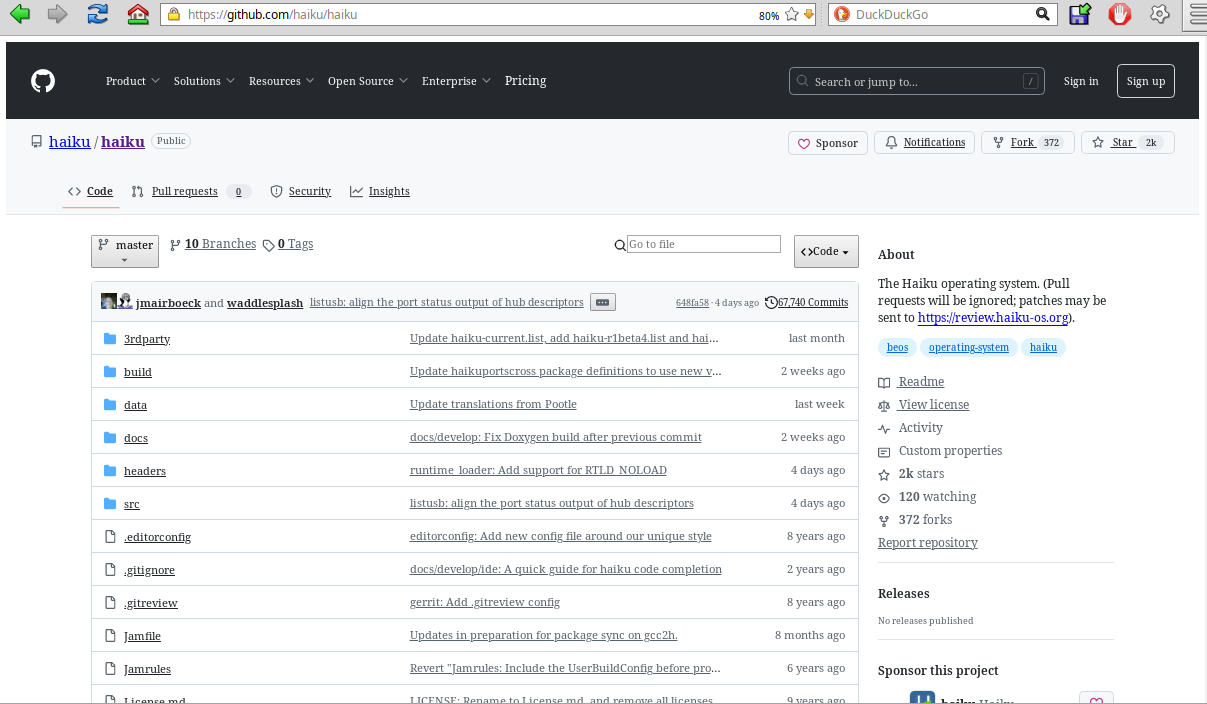
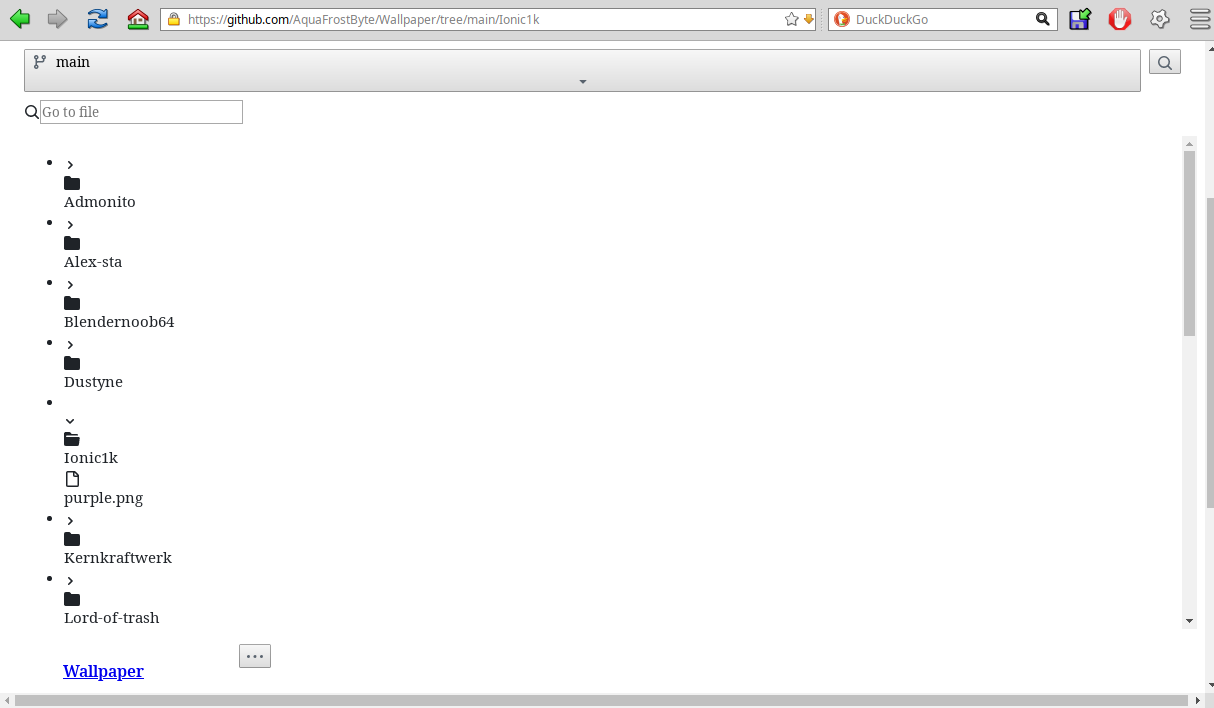
Recently FireFox and some forks of it (Librewolf, Floorp, and IceWeasel) were ported over and have been kinda decent. In my experience they aren't as stable as Falkon and I do get some bugs with it. I get this weird cursor flickering and tabs crash way more often. It even sometimes messes up the dock I use (DockBert). I have found that Floorp is a bit more stable compared to IceWeasel and LibreWolf.
I find it funny that Floorp still calls itself "privacy focused" yet it has a lot of Mozilla bullshit and Google as it's default search engine.Both still have problems though. Falkon likes to send errors and I can usually ignore them sometimes and Cloudflare gets angry. FireFox is also a bit slower than using Falkon.
Gaming
Since Haiku OS doesn't have any graphics acceleration gaming is a pretty poor experience. Minecraft 1.13.2 will barely run at 5-10 FPS in a normal singleplayer world and ClassiCube in a singleplayer world varies from 20-60 FPS.

There are quite a few emulators though. Even RetroArch and some Cores are avaliable. I was able to play Pokemon Emerald just fine.
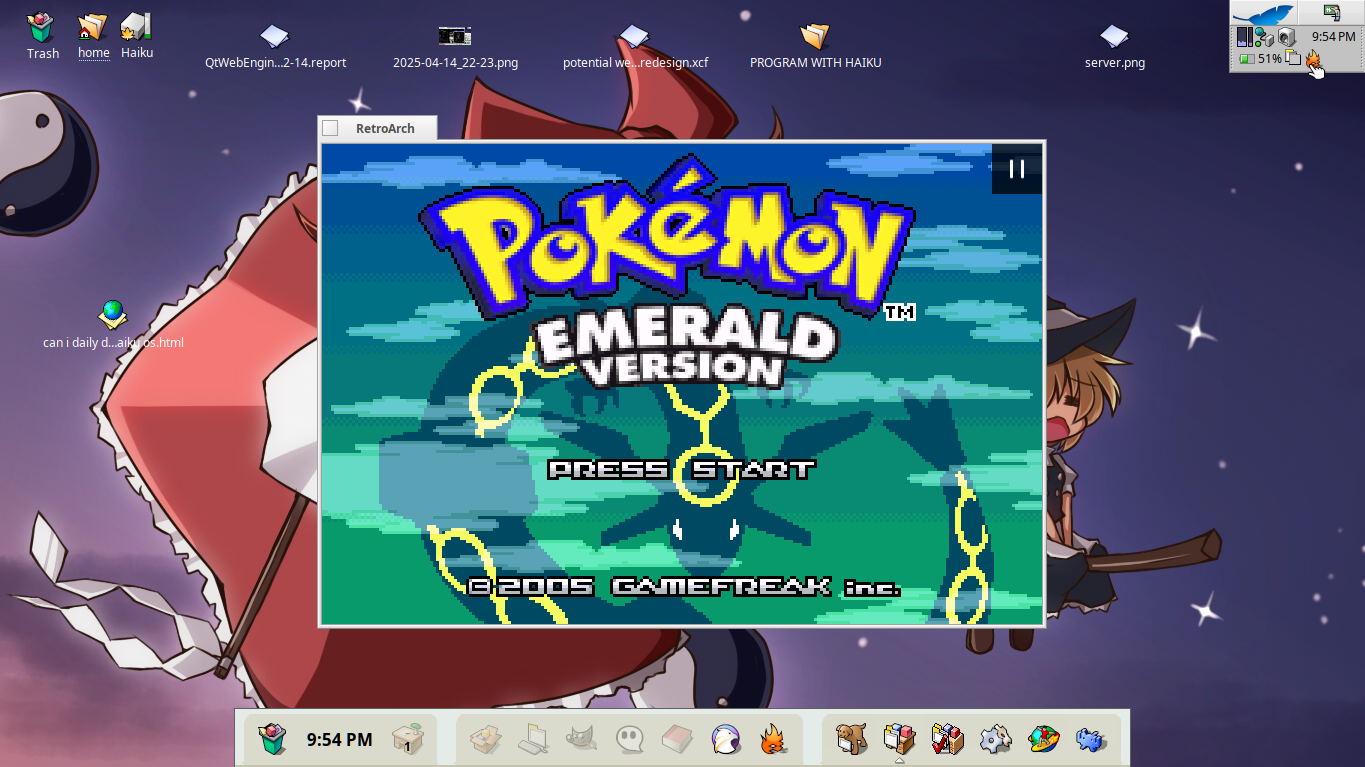
There are also a good selection of FOSS games on Haiku Depot.
Coding
A pretty decent amount of text editor and tools are avaliable on Haiku OS. Obviously Vim and Emacs have been ported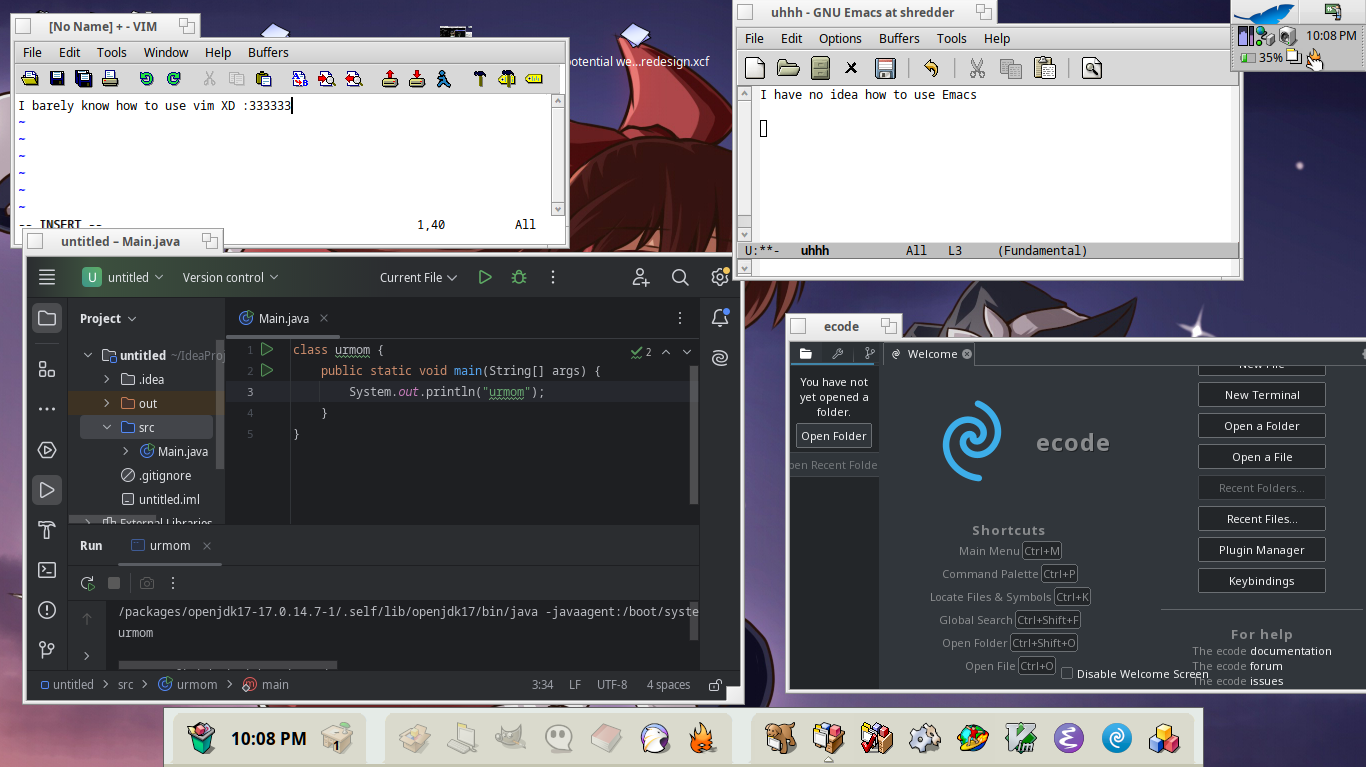
I haven't tried making any sort of application (CLI or GUI) on Haiku OS yet. Maybe that can be a seperate post in the future.
Stability
Haiku OS has been pretty stable for me so far but I have had a few weird instances of crashes.
The first one was when I was downloading all the PDFs of the Programming in Haiku lessons by DarkWyrm. I was downloading the PDFs pretty fast and I randomly got into a white screen with this error message. I later kept downloading the rest and nothing happened. I have no idea what happened
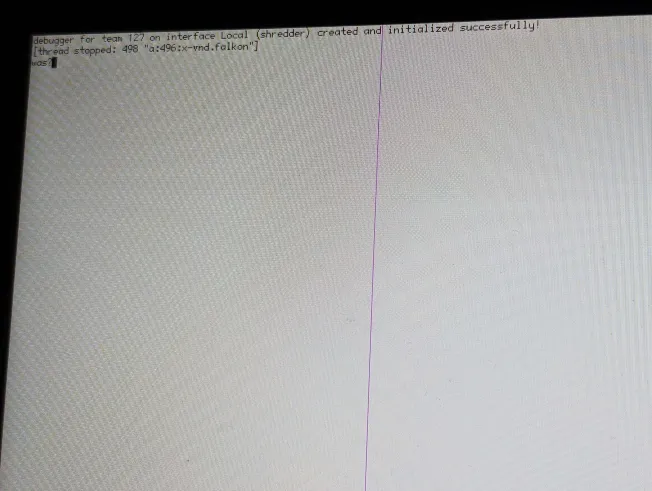
Next, Intensive applications (usually games) do cause some problems and crash sometimes (freaking Extreme Tux Kart). You can kill a program by doing Ctrl+Alt+DEL and selecting the program you want to kill.
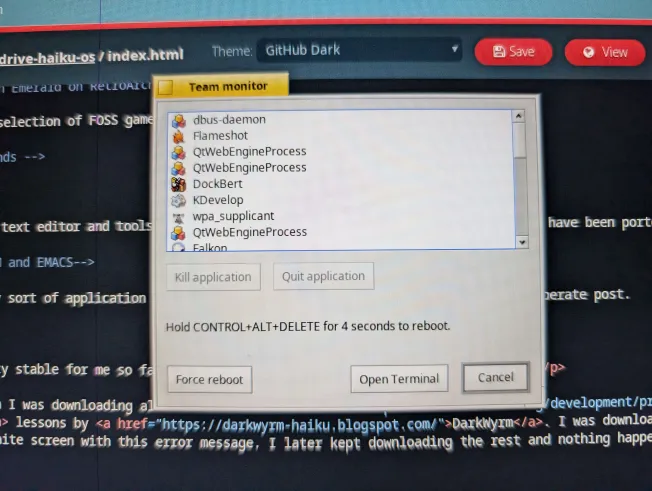
Other issues I had
Conclusion
Haiku OS has been a lot of fun to mess around with and there is still so much I want to try on it. It has really improved over the last few years and I plan to keep using it on this laptop for the time being. Haiku OS in my opinion is really good to put on old laptops and can be really nice for emulation for older consoles. Especially once graphics acceleration is avaliable.
I don't know if I will seriously use Haiku OS for anything other than messing around for the time being. I can see myself 100% using this on older systems and what not. Even in it's current state it has been shockingly usable considering how much smaller the Haiku OS team is compared to Linux or the BSD's. It has most of the applications I use and is a really nice change of pace from Linux.
I enjoyed writing this blog post within Haiku OS. For now I will continue writing these blog posts on my ThinkPad T480s on Linux since I miss using Obsidian, Markdown, and my window managers. I could not find a Markdown editor that I liked on Haiku OS. Maybe I should give GNU Emacs org-mode a shot at some point.
I would highly recommend visiting the Haiku Insider website. It is a great resource to learn more about Haiku OS and what it can do.
The next thing I plan to do on this laptop is to install OpenBSD or FreeBSD and give that a shot. I will try my best to dual boot it with Haiku OS.